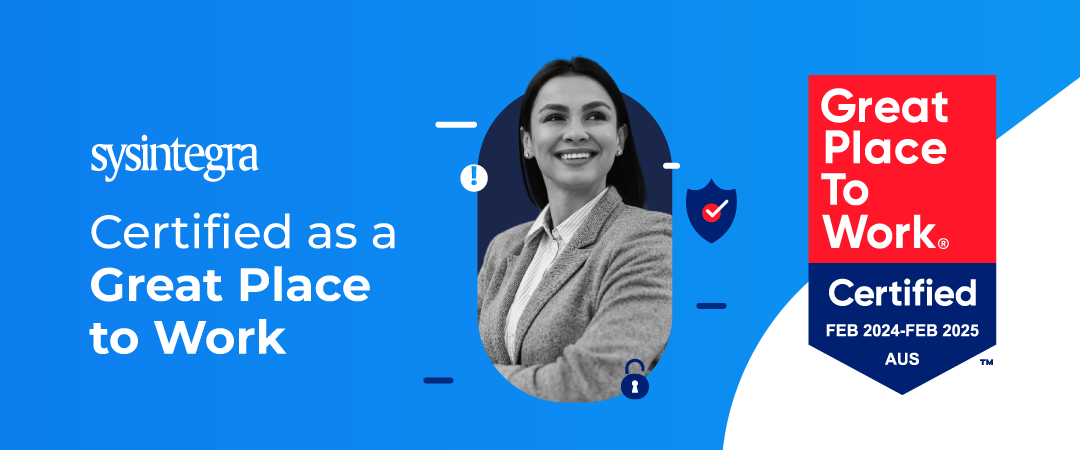Customer service experience is the cornerstone of the end-to-end customer journey. Customer service is all about how a business connects directly with its end-users.
By definition, it is a way where customer interaction takes place with the company’s representatives to address customer requests during the course of the service.
In this post, we discuss 5 strategies for a great customer service experience on ServiceNow.
Omnichannel presence
Firstly, great customer service should be convenient for the customers. Services should be reachable on multiple conventional and non-conventional channels like – telephone, email, chat, social media, or collaboration tools.
ServiceNow platform capabilities like Connect Support along with Virtual Agent help define a customer experience using a chatbot. The Connect Chat with an agent also supports Zoom meetings, if required.
Inbound Email Actions can be used to create cases that are then taken care of by an automated flow or agent.
Additionally, Integration Hub capabilities can be leveraged to connect 3rd party applications from where the cases may flow into ServiceNow.
The overall goal should be to make customer service very accessible to the customers.
Design for self-help
One of the aspects to consider is to enable customers to resolve their own requests. It could be a simple flicking of a switch to enable a certain feature or an easy set of steps to troubleshoot common issues.
This is possible when you have a great Knowledge Management System (KMS) in place. KMS mainly consists of 2 parts – knowledge and its management.
Define processes to review and publish knowledge articles in KMS. Categorize the articles into appropriate knowledge bases. Enable a process to keep the knowledge bases updated with the latest information that is in line with the current state of service.
KMS is embedded in CSM out-of-the-box, in a way that can be used by customers before they create a case. For example, a chatbot can suggest links to helpful knowledge articles based on the user’s query.
Similarly, a service agent can use knowledge articles to make the customer aware of known errors and suggest a workaround before investing time in the investigation.
A good knowledge management system is key to effectively enable customers to self-help. This reduces a lot of stress on ongoing operations and the team can focus more on the issues that are high priority.
Building a strong community
It could be seen as an extension to the previous strategy since one of the probable next steps for the customers is to approach the community to find other users facing similar issues.
Community requires a culture to be maintained for it to be useful. Build a performant platform to host a community. ServiceNow Service Portal is a great example of such a platform.
Implement a points and recognition system for individuals to motivate users to help each other in a positive way. Identify individuals to moderate the community to realize its purpose.
ServiceNow Communities application gets you up and running with your own community in minutes. Leverage its inbuilt features like forums, announcements, moderation, and general management.
With ServiceNow Communities you can also harvest knowledge and add it to the KMS.
Automate as much as possible
Automation has many advantages, but the one that matters the most in the customer service experience is the seamless and quick resolution of customer requests.
In general, the goal should be to automate all the trivial tasks which require repeated solutions, patches or workarounds. ServiceNow Password Reset is a great example of such automation.
Additionally, leveraging Machine Learning and Predictive Intelligence helps us efficiently route requests to concerned teams, thus avoiding incorrect assignments.
Automation should be part of continual improvement in front of customer service management, as it improves KPIs and customer satisfaction at the same time.
Monitor and act
Monitoring the end-to-end lifecycle of customer interactions is essential as it provides insights into the areas of improvement.
ServiceNow’s CSM Performance Analytics plugin offers role-based dashboards OOTB. They are – Service Agent, Service Manager, and Service Executive. Each dashboard provides a clear understanding of KPIs defined for CSM processes.
Advanced dashboards also assist in proactive CSM, where CSM is integrated with ITOM Event Management to proactively take action for certain foreseen events.
Use Self-service analytics to understand the efficiency of knowledge management and community. Analysing and learning the lessons to continually improve the customer service experience usually begin from dashboards.